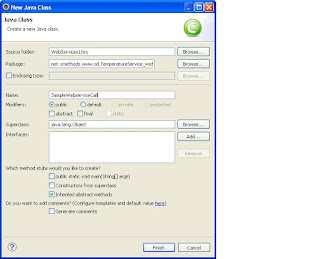While writing a custom scheduled task we will have to extend the SchedulerBaseTask and overwrite the methods init and execute. In the init method we will initialize all the schedule task attributes and other global variables. In the execute method we will write the actual logic to handle the reconciliation. Use the following to implement the ignore event:
//ignore event API we will have to pass the resource obj name and the hashmap containing the mapping b/w the field name and value pairs. This is to ignore the parent form data.
if (!this.tcReconIntf.ignoreEvent(sObjectName, hmuserAttr))
After writing the custom code we will have to tell the OIM about this. Steps to do this:
1.In the resource object reconciliation tab we will have to add the attributes to be reconciled to the resource profile form.
2.Then we will have to map them in the process definition.
3.After the mapping is done we will have to export the jar and place it in the OIM_HOME/ScheduledTasks
4. Now create a scheduled task by giving the complete class name.
5. Add the required attributes in the task and then save it. In the tasks we usually add the IT resource name from which we pick the target connection details,recon Field Mapping lookup name,etc.
6.Save the task and run it.