There are three steps for this:
1. From the wsdl file generate stubs automatically using eclipse or manually using the axis tools.
2. Now write the implementation class that will call the webservice.
3. Now map the implementation class/method with the OIM adapter.
Attached are the screen shots for better understanding.
Right Click on the wsdl File --->Web Services--->Generate Client. After generating the client stubs it looks like the one below.
On finish you will get the source into the src folder as shown below:
Create a new class as follows :
Using the proxy class that is auto-generated call the required methods after initializing it.
Thats all it requires to call a webservice!!!!
Now this implementation class can be attached to the OIM adapter as usual.




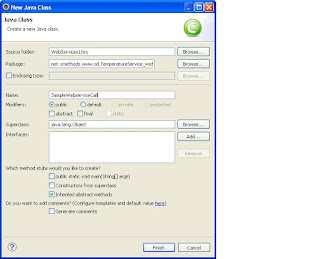

Good job Mr Vishnu!
ReplyDeleteI am thankful to you for sharing the procedure to call webservices from oim. After reading the complete detail I realized my mistake that was causing error. Thanks again friend to posting the logic and relevant steps to do it.
ReplyDeleteelectronic signatures
Hi , thankz , but de you have an example to how make the adapter for calling the web service?? thankz
ReplyDeletehiiii , how is "as usual"? plz screenshots T_T
ReplyDeleteCan you please post the procedure of attaching it to the OIM adapter
ReplyDelete